Beyond htmx: building modern Django apps with Alpine AJAX

I’ve recently been rethinking how I build web applications. For the past few years my default has been a Django backend serving a JSON API to a frontend built with SvelteKit. And I am not alone; many (if not most) sites now use a complex JavaScript frontend and a JSON API. This pattern, the Single-Page Application (SPA), brought us amazing user experiences, but it also brought a mountain of complexity: state management, API versioning, client-side routing, duplicate form validation, build tools, and the endless churn of the JavaScript ecosystem.
And then I came across htmx, which promises to enhance HTML to the point where your old-fashioned Multi-Page Application (MPA) feels modern, without having to write a single line of JavaScript. We can have the smooth, modern UX of a SPA but with the simplicity and robustness of traditional, server-rendered Django applications.
This article is about why I believe this “Hypermedia-Driven Application” approach is a better fit for many Django projects than a full-blown SPA, and why I ultimately chose Alpine AJAX over the more popular htmx.
Returning to true REST and hypermedia
To understand why this “new” approach feels so simple, we need to look back at the original principles of the web. The term everyone knows is REST, but most of us associate “REST API” with “JSON API.”
When Roy Fielding defined REST in his 2000 dissertation, JSON didn’t even exist. REST was a description of the web itself, where hypermedia (i.e., HTML with links and forms) is the Engine of Application State (HATEOAS).
In a true RESTful system, a client (like a browser) doesn’t need to know any specific API endpoints besides a single entry point. It discovers what it can do next simply by parsing the HTML it receives. The links and forms are the API, and they fully describe the available actions. This is why Fielding gets frustrated with what we call REST APIs today:
I am getting frustrated by the number of people calling any HTTP-based interface a REST API. Today’s example is the SocialSite REST API. That is RPC. It screams RPC. There is so much coupling on display that it should be given an X rating.
— Roy Fielding
If you’ve ever built a standard server-rendered Django app, congratulations: you’ve built something more RESTful than 99.9% of JSON APIs. The only problem is that the full-page reloads of these Multi-Page Applications feel clunky. This is the exact problem that libraries like htmx and Alpine AJAX solve: they let us keep the robust, simple, and truly RESTful architecture of an MPA, while adding the smooth user experience of an SPA.
(For a much deeper dive into the philosophy of hypermedia as the engine of state, I highly recommend the essays on the htmx.org website, as well as the book Hypermedia Systems by the creator of htmx.)
The promise of htmx
htmx is a brilliant library that “completes” HTML as a hypertext. It lets you trigger AJAX requests from any element, not just links and forms, and swap the response HTML into any part of the page.
For example, here’s a classic “click-to-edit” pattern. Initially, the page shows user details with an “Edit” button:
<!-- Initial state -->
<html>
<body>
<div hx-target="this" hx-swap="outerHTML">
<div><label>First Name</label>: Joe</div>
<div><label>Last Name</label>: Blow</div>
<div><label>Email</label>: joe@blow.com</div>
<button hx-get="/contact/1/edit" class="btn primary">
Click To Edit
</button>
</div>
</body>
</html>
When you click the button, htmx sends a GET request to /contact/1/edit. The server responds not with JSON, but with a snippet of HTML for an edit form:
<!-- HTML returned from the server -->
<form hx-put="/contact/1" hx-target="this" hx-swap="outerHTML">
<div>
<label>First Name</label>
<input type="text" name="firstName" value="Joe" />
</div>
<div>
<label>Last Name</label>
<input type="text" name="lastName" value="Blow" />
</div>
<div>
<label>Email Address</label>
<input type="email" name="email" value="joe@blow.com" />
</div>
<button class="btn">Submit</button>
<button class="btn" hx-get="/contact/1">Cancel</button>
</form>
htmx then swaps this form into the DOM, replacing the original div. No JSON, no client-side templating, no virtual DOM. It’s simple and fast.
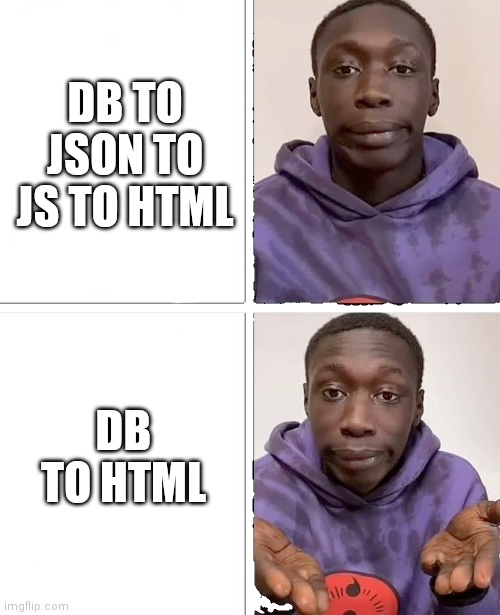
You can build incredible features like infinite scroll, active search, and more with just a few HTML attributes.
The downside: a crack in the foundation
htmx really is a fantastic library, but there is one big downside: it encourages you to add behavior to elements that have no native function. Look at that “Click To Edit” button again:
<button hx-get="/contact/1/edit" class="btn primary">Click To Edit</button>
If JavaScript is disabled1 or fails to load, this button does… nothing. It’s not wrapped in a form, so it has no default action. The same is true for the “Cancel” button in the edit form. The application is broken. This violates the principle of Progressive Enhancement, where a site should be functional at a baseline level (plain HTML) and enhanced with JavaScript.
You can write progressively enhanced code with htmx, but it often requires attribute repetition and constant vigilance from you, the developer.
1 JavaScript fails more often than people think. Not just because some users disable it (which is admittedly very rare), but because of things like flaky networks, aggressive content blockers, misconfigured scripts, browser extensions, corporate firewalls, or even just unhandled JS errors. When your site depends entirely on JavaScript to function, any one of those issues can leave users with a broken or unusable experience. Having a site work without JS is also good for SEO and for accessibility technology such as screenreaders.
My preferred alternative: Alpine.js + Alpine AJAX
Alpine.js is a rugged, minimal JavaScript framework for composing behavior directly in your HTML. If you’ve used Vue, it will feel very familiar. It’s very often used alongside htmx to handle things htmx doesn’t, like toggling modals or managing simple client-side state.
<!-- Simple Alpine.js counter -->
<div x-data="{ count: 0 }">
<button x-on:click="count++">Increment</button>
<span x-text="count"></span>
</div>
<!-- Alpine.js dropdown -->
<div x-data="{ open: false }">
<button @click="open = ! open">Toggle</button>
<div x-show="open" @click.outside="open = false">Contents ..</div>
</div>
I was already including Alpine for this kind of light interactivity, and then I discovered its Alpine AJAX plugin. It does most of what htmx does, but with two key differences:
- It’s smaller (3kB vs 14kB for htmx). A nice bonus, but not the deciding factor.
- It only enhances
<a>and<form>tags.
This second point is the game-changer. By design, Alpine AJAX prevents you from making the progressive enhancement mistake. Your application must work with plain HTML first. Any AJAX functionality is purely an enhancement. For me, that’s a win-win: a more resilient site with less JavaScript, built with a tool I’m already using.
Let’s rebuild it with Alpine AJAX
Here is the same “click-to-edit” feature, now built with Alpine AJAX.
First, the initial state. The <button> is now an <a> tag, which has a meaningful href:
<!-- Initial state with Alpine AJAX -->
<html>
<body>
<div id="user_details">
<div><label>First Name</label>: Joe</div>
<div><label>Last Name</label>: Blow</div>
<div><label>Email</label>: joe@blow.com</div>
<a href="/contact/1/edit" x-target="user_details" class="btn primary">
Click To Edit
</a>
</div>
</body>
</html>
Without JavaScript, this is a standard link that takes you to the edit page (a full page refresh). With JavaScript, the x-target="user_details" attribute tells Alpine AJAX to fetch the content from the link’s href and use the response to replace the element with the ID user_details.
The server returns the edit form. This is a standard HTML <form> that works perfectly without JavaScript:
<!-- HTML returned from server -->
<form
method="post"
action="/contacts/1"
id="user_details"
x-target="user_details"
>
<div>
<label>First Name</label>
<input type="text" name="firstName" value="Joe" />
</div>
<!-- ... other fields ... -->
<button type="submit">Submit</button>
<a class="btn" href="/contact/1" x-target="user_details">Cancel</a>
</form>
When JavaScript is enabled, the x-target on the form intercepts the submission, sends it via AJAX, and replaces the target with the result. The “Cancel” link works the same way. It’s progressively enhanced by default.
Making it sing with Django
This is all great, but how do we handle this on the Django side? An AJAX request for a partial update needs just a snippet of HTML, while a full-page refresh (JS disabled) needs the full base template.
The simple approach
Alpine AJAX (and htmx) sends a special header with its requests. We can check for this header in our view to decide what to render.
views.pyfrom django.shortcuts import render
from django.template.response import TemplateResponse
def contact_view(request, pk: int):
contact = Contact.objects.get(pk=pk)
context = {"contact": contact}
if "X-Alpine-Request" in request.headers:
# It's an AJAX request, return just the partial
return TemplateResponse(request, "partial.html", context)
# It's a normal request, return the full page
return TemplateResponse(request, "full.html", context)
This works, but maintaining two separate templates (full.html and partial.html) is a pain. Yes we can use Django’s include tag to include the partial template into the full template, but we can do better.
A better way: django-template-partials
A fantastic third-party package called django-template-partials lets us define reusable blocks within a single template. We can then render just a specific block.
First, we define our partial block in the main template:
full.html<html>
<body>
{% partialdef details inline %}
<div id="user_details">
... contact details and edit link ...
</div>
{% endpartialdef %}
</body>
</html>
Now, our view can choose to render the whole template or just the details partial from it:
views.pydef contact_view(request, pk: int):
contact = Contact.objects.get(pk=pk)
context = {"contact": contact}
if "X-Alpine-Request" in request.headers:
return TemplateResponse(request, "full.html#details", context)
return TemplateResponse(request, "full.html", context)
Much cleaner! We only have one template to maintain.
The best way: an abstracted TemplateResponse
We can abstract this logic away into a custom TemplateResponse class to make our views even cleaner. Alpine AJAX sends another header, X-Alpine-Target, which tells us which partial it’s expecting. We can use this to automatically determine the partial name.
lib.pyfrom django.template.response import TemplateResponse as BaseTemplateResponse
from django.http import HttpRequest
def is_alpine(request: HttpRequest) -> bool:
return "X-Alpine-Request" in request.headers
class AlpineTemplateResponse(BaseTemplateResponse):
def get_ajax_template(self, request: HttpRequest, template: str) -> str:
if is_alpine(request):
# Use the target ID from the request as the partial name.
# This allows one view to serve multiple, distinct partials.
# We fall back to "alpine" as a sensible default.
partial = request.headers.get("X-Alpine-Target") or "alpine"
return f"{template}#{partial}"
return template
def __init__(self, request: HttpRequest, template: str, *args, **kwargs):
template_name = self.get_ajax_template(request, template)
super().__init__(request, template_name, *args, **kwargs)
Now our view is blissfully unaware of the implementation details:
views.pyfrom .lib import AlpineTemplateResponse
def contact_view(request, pk: int):
contact = Contact.objects.get(pk=pk)
return AlpineTemplateResponse(request, "full.html", {"contact": contact})
Final example: search-as-you-type
Here’s how a “search-as-you-type” feature looks with our Alpine stack. Alpine handles the user input events (like debouncing), and Alpine AJAX handles the form submission.
<h3>Search Contacts</h3>
<form x-target="search-results" action="/contacts" autocomplete="off">
<input
class="form-control"
type="search"
name="search"
placeholder="Begin Typing To Search Users..."
@input.debounce="$el.form.requestSubmit()"
@search="$el.form.requestSubmit()"
/>
<button x-show="false">Search</button>
</form>
<table class="table">
<thead>
<tr>
<th>First Name</th>
<th>Last Name</th>
<th>Email</th>
</tr>
</thead>
<tbody id="search-results">
{# Initial results rendered by Django #}
</tbody>
</table>
This degrades perfectly. Without JS, it’s a standard search form with a submit button. With JS, the submit button is hidden, @input.debounce triggers a form submission via AJAX after the user stops typing, and the results are injected into the <tbody>.
Compare this with the htmx version:
<h3>Search Contacts</h3>
<input
class="form-control"
type="search"
name="search"
placeholder="Begin Typing To Search Users..."
hx-post="/search"
hx-trigger="input changed delay:500ms, keyup[key=='Enter'], load"
hx-target="#search-results"
/>
<table class="table">
<thead>
<tr>
<th>First Name</th>
<th>Last Name</th>
<th>Email</th>
</tr>
</thead>
<tbody id="search-results">
{# Initial results rendered by Django #}
</tbody>
</table>
Instead of leaning on Alpine for the trigger logic, htmx has its own DSL for triggers. And like I said before: most people who use htmx, also use Alpine, so it’s a bit strange to use two different syntaxes side by side. But more importantly this version doesn’t work without JavaScript, it’s not a progressive enhancement.
Yes, you can make this htmx example work without JavaScript, but it’s not enforced, none of the official examples do so, and it results in a lot of added HTML attributes. It’s not as ergonomic as Alpine AJAX in my experience.
Make Django messages work with Alpine AJAX
It’s incredibly easy to make Django’s messages framework work with Alpine AJAX. Let’s say we have a view that sets a success message:
messages.success(request, "Success!")
How do you make this message appear when you’re only returning a partial HTML template as a response to an AJAX request?
The trick is to use Alpine AJAX’s x-sync attribute. Change your base.html to include the following snippet:
base.html{% partialdef messages inline %}
<div id="messages" x-sync x-merge="append" class="toast toast-top toast-end">
{% for message in messages %}
<div
class="alert alert-{{ message.tags }} flex"
x-data="{ open: false }"
x-show="open"
x-init="$nextTick(() => open = true); setTimeout(() => open = false, 3000)"
x-transition.duration.500ms
>
<div>{{ message.message }}</div>
<button class="btn btn-circle btn-ghost" @click="open = false">x</button>
</div>
{% endfor %}
</div>
{% endpartialdef %}
And then include the following middleware into your project (and add it to MIDDLEWARE in settings.py):
middleware.pyclass AlpineMessageMiddleware:
def __init__(self, get_response):
self.get_response = get_response
def __call__(self, request):
response = self.get_response(request)
if (
"X-Alpine-Request" in request.headers
and not 300 <= response.status_code < 400
and (messages := get_messages(request))
and not response.text.endswith("</html>")
):
response.write(
render_to_string(
"base.html#messages",
{"messages": messages},
)
)
return response
This includes the messages partial from base.html into any partial template response, as a result of an Alpine AJAX request. Alpine AJAX sees the x-sync attribute, finds the same element in the webpage, and merges the content.
The result is that you can use Django’s messages framework and those messages are shown as expected, even when you return a partial template that doesn’t include those messages. The middleware takes care of all of that.
Closing thoughts
I’ve been building with this stack for a few weeks, and it feels like a revelation. I get to stay in Django, writing Python and standard HTML templates. All my validation and business logic live on the server where they belong. There’s no API layer to maintain, no over-fetching, no build steps.
This approach also champions Locality of Behavior. When you look at a template, the behavior is right there in the HTML attributes (x-target, @input), not hidden away in a separate JavaScript file. It’s the same reason I love Tailwind CSS. It might seem to violate “Separation of Concerns,” but I’ve found it dramatically reduces the mental overhead of switching contexts.
This isn’t to say SPAs are dead. For highly interactive, application-like experiences (think Figma or a complex dashboard), a framework like SvelteKit or Vue is still the right tool.
But for the vast majority of websites —the content sites, the e-commerce stores, the blogs— that are mostly pages of content with forms and a sprinkle of interactivity, this hypermedia approach feels like a return to sanity. It combines the stability and simplicity of Web 1.0 with the slick user experience of Web 2.0.
If you’re a Django developer feeling the fatigue of the modern frontend, I highly recommend you give Alpine.js and Alpine AJAX a try. You might be surprised how productive and fun it is to build for the web again.
